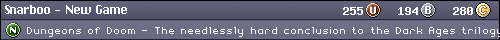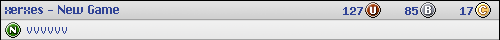Game Club 199X - Wasteland (PC-DOS, C64, Apple II)
Dec 2, 2011 0:16:26 GMT -5
Post by Snarboo on Dec 2, 2011 0:16:26 GMT -5
The Podcast is now up! Grab it here:
GC9X #2 - Wasteland
After last month's podcast, the ol' randomizer gave us December 2011's game: Wasteland, for PC-DOS, Commodore 64 and Apple II. Released in 1988, Wasteland is a post apocalyptic WRPG, and is often thought of as the spiritual predecessor to the Fallout games. It's also known to be incredibly brutal, making it a perfect fit for Game Club 199X.
The same rules as last time apply: no outside guides, no spoilers, no cheating. You are encouraged to make your own maps and share them in this thread, along with any tips or personal stories. At the end of the month, Xerxes, Zogbog and I will record the next podcast describing our experiences with the game. This line-up is tentative and may change.
Given the nature of the game we'll be playing and the systems it was released on, I'm going to be linking both to the game itself and its manual, which is hosted at Abandonia: Wasteland and Manual
If this proves to be a problem, I will remove the link!
Edit:
Link to the previous thread and podcast:
Game Club 199X - Snake's Revenge (NES)
Edit 2:
Linked to the replacementdocs' version of the manual instead of Abandonia's.
Edit 3:
I've put this off long enough, but here's a simple guide for playing the DOS version of Wasteland using DOSBox on a Windows PC:
Unfortunately I do not have a Mac, but I assume the process is fairly similar.
Edit 4:
Bobinator posted a useful guide for character creation.
GC9X #2 - Wasteland
After last month's podcast, the ol' randomizer gave us December 2011's game: Wasteland, for PC-DOS, Commodore 64 and Apple II. Released in 1988, Wasteland is a post apocalyptic WRPG, and is often thought of as the spiritual predecessor to the Fallout games. It's also known to be incredibly brutal, making it a perfect fit for Game Club 199X.
The same rules as last time apply: no outside guides, no spoilers, no cheating. You are encouraged to make your own maps and share them in this thread, along with any tips or personal stories. At the end of the month, Xerxes, Zogbog and I will record the next podcast describing our experiences with the game. This line-up is tentative and may change.
Given the nature of the game we'll be playing and the systems it was released on, I'm going to be linking both to the game itself and its manual, which is hosted at Abandonia: Wasteland and Manual
If this proves to be a problem, I will remove the link!
Edit:
Link to the previous thread and podcast:
Game Club 199X - Snake's Revenge (NES)
Edit 2:
Linked to the replacementdocs' version of the manual instead of Abandonia's.
Edit 3:
I've put this off long enough, but here's a simple guide for playing the DOS version of Wasteland using DOSBox on a Windows PC:
- First, install DOSBox. I recommend installing it in the same folder where you keep your games.
- Download Wasteland from Abandonia, then extract the zip file somewhere. I recommend creating a folder for DOS or old games, then putting Wasteland into a folder that has no more than 8 characters, say "Wsteland".
- The DOSBox wiki has a useful guide for setting up DOSBox for the first time and mounting a directory. If you cannot view the wiki, you'll note that when DOSBox opens that you are greeted by a DOS prompt. To mount a drive, type "MOUNT C *folder with your old games here*", minus quotations. You can also mount the folder Wasteland is in directly, but I don't recommend this.
- To navigate to your new virtual drive, type "CD C:\*Wasteland folder here*". If you're having trouble finding it, type "CD C:\" to reach your virtual C Drive, then use the "dir" command to view the entire directory.
- Once you've navigated to the folder where Wasteland is, type wl.exe to start the game.
- That's it! The default settings should be more than enough to run Wasteland. Wasteland uses PC speaker sounds and EGA, sparing you the need to set up audio and video settings like other DOS games.
- Further tips: If you prefer to run in fullscreen, hit ALT+ENTER. DOSBox allows you to use advanced scalers to customize how it looks. I recommend "normal2x" and "normal3x" if you're running in a window. I don't recommend lowering the cycles, but if you want the authentic experience, hit CTRL+F11 to lower the cycles. 500 seems to be the sweet spot, but keep in mind that this makes the game unstable.
Unfortunately I do not have a Mac, but I assume the process is fairly similar.
Edit 4:
Bobinator posted a useful guide for character creation.