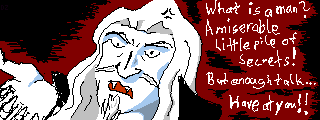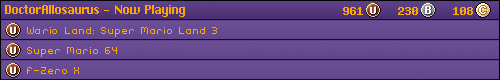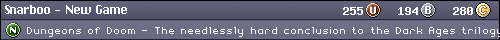Game Club 199X #19 - Madden NFL '95 (Genesis/SNES)
May 6, 2013 19:27:53 GMT -5
Post by muteKi on May 6, 2013 19:27:53 GMT -5
Here's the control summary because trying to figure this stuff out on your own is not going to be very fun or interesting or really much in the spirit of this game's design:
KICKOFF:
KICKING TEAM:
To start the kickoff, press C. You can re-adjust the angle of the kick with Left and Right. Pressing C again kicks the ball; in most cases you want this second press to be close to the height of the kickoff strength meter. Note that if the ball goes out of bounds before being touched, that's an illegal procedure. If it lands in the endzone, that's a touchback, putting the ball at the 20 (ideally you want the ball to land close but not at the endzone, so they have nearly the entire field to cross and potential for a safety.)
Pressing A (audible) and the either A or C before the kickoff allows you to do an onside kick, in which you kick the ball a short distance in hopes that you'll recover it before the other team does, which is useful when you're down after already having scored. If you don't want to, audible-B is the combination to press. Sometimes even if the other team gets the ball from an offside kick, you can recover it off them from a fumble.
RECEIVING TEAM:
Though the kick receiver automatically starts moving upon catching the ball, you can also use the d-pad to take control, since his route will probably just be straight-into-whatever-madness lies ahead. Normal rushing controls work in this instance (see below); if he's not in position you can use B to select him to get him into position. You can't call fair catch, but you can dive (A) as soon as you receive the ball instead, which will stop play when you land.
BETWEEN PLAYS / BEFORE THE SNAP:
("The snap" is what they call it when a player -- usually the center -- hands or tosses the ball to the quarterback to mark the start of a play. Although the ball is dead, the clock still runs unless this is right after a change in possession or the clock was stopped (like because of an incomplete pass or a run out-of-bounds) on the previous play. The play clock still runs, which is the timer counting down how long the offense has to snap the ball. If that doesn't happen in time, the offensive team is penalized 5 yards.)
DEFENSE:
You can reposition the player you have control over, in order to possibly get him around blockers more easily. You can switch the controlled player with B, and audibles are (as noted by Feynman) activated with A. Though you can move players across the line of scrimmage (where the ball was downed) before the snap, this is an offside penalty which stops the clock and moves the offense 5 yards up.
OFFENSE:
The lowest-numbered player is team captain, who takes control of the QB and actually calls the snap. You can set a player in motion with Left or Right (to ideally get him in a place where he won't be blocked or to confuse the defense), B to do a fake snap (HUT) in hopes of catching the defense off-guard (the CPU is, to my knowledge, never fooled by this though), and C to start the play. Other players are fixed to their locations on the field, but can select who they control with B.
AFTER THE SNAP (DURING PLAYS):
The goal as offense is to go 10 yards at a time, having 4 chances to do so. Eventually with enough progress the longer-term goal is to reach the endzone, which scores 6 points with the possibility of more. Defenders try to prevent forward motion, steal the ball if possession is lost, and keep passes from succeeding, with the best possible outcome being sacks or other similar losses in yardage -- if the other team is tackled in their own endzone, you gain 2 points and receive the kickoff right after.
DEFENSE:
Pressing B will select the defender closest to the ball, and D-pad controls are obvious. Pressing A allows for a diving tackle or to sack the QB, while C is used to block aerial plays (passes and kicks) or for a burst of speed into a tackle on running plays. Note that on passing plays, blocking the passer from making a completion after the QB has thrown it but before anyone else has touched it counts as pass interference, which is a penalty that puts the ball at first down where the penalty occurred (as though the pass had been completed). However, you can try to intercept with C to put up your hands, which sometimes works, or try to knock the ball out of the players' hands as soon as they catch it with a tackle. (Note that the rules of football count possession after a pass as having control over the ball for more than 2 steps if the player keeps running. If they lose the ball here it's an incomplete pass, not a fumble. Situations like these are some of the most commonly challenged calls in the sport!) In the event that a player with possession loses the ball, play is still live and you can try to recover the ball. Fumble recoveries and interceptions both result in turnovers (other team gets ball), naturally, though an unsuccessful 4th down conversion (failing to get all 10 yards as offense or missing a field goal) does as well.
OFFENSE:
RUSHING PLAYS:
Pressing A will cause the active player to dive (ball downed) or, if controlling QB, cause the QB to slide to avoid tackles. Tapping B will make the player spin in hopes of avoiding tackles, while holding B will make the player hurdle (i.e, to step across downed players). C will give the player a speed burst and also stick out his arm to block tackles.
PASSING PLAYS:
Pressing C as QB will bring up the passing indicator, and you can pass to eligible recievers by pressing the button matching their highlight (i.e., A goes to receiver A). You can also move the QB manually, which can be useful for avoiding tackles or getting a few extra yards if the defenders have moved backward to stop a long pass. Again, before the passing highlights go up, A causes the QB to slide to avoid tackles.
As receiver, A causes the receiver to make a diving catch, and C causes the receiver to raise his hands (and jump) to catch the ball. Having hands up in previous Madden games all but guaranteed a catch, though it's harder to pull off in this one (94 was easily winnable with long strings of Hail Mary passes, child me discovered fairly quickly). B takes control over the receiver closest to the ball.
KICKING (PUNTS, FIELD GOALS):
Basically the same as kickoffs, except you don't want to call audibles in these situations generally. Note that you don't want to go much farther than the 30 yard line for field goals generally, and in the case of punts you can't recover a punt (instead it'll down it) and you can kick one out-of-bounds safely, but the touchback rule still holds. Don't do either of them on anything other than 4th down -- unless time is nealry up and you're in field goal range.
For those starting out, there are some main menu options to keep in mind -- before the start of the game, you want PLAY CALL MODE to be DIRECT MODE if you're playing against the CPU (because it's much easier to deal with), though BLUFF MODE is useful against another fleshy human being. In it you select a formation but then press B to choose a 'bluff' call. Pressing C chooses the call you want, and then pressing A breaks the huddle -- ideally with your opponent unsure of which play you actually called.
I honestly don't like the passing windows so I turn PASS WINDOW MODE to PASSING WINDOWS OFF.
Also, for season or playoff games, I'd suggest INJURIES ON as well, since that's part of the game (this was the first Madden to have them, btw).
I'll discuss actually selecting plays in more detail later.
KICKOFF:
KICKING TEAM:
To start the kickoff, press C. You can re-adjust the angle of the kick with Left and Right. Pressing C again kicks the ball; in most cases you want this second press to be close to the height of the kickoff strength meter. Note that if the ball goes out of bounds before being touched, that's an illegal procedure. If it lands in the endzone, that's a touchback, putting the ball at the 20 (ideally you want the ball to land close but not at the endzone, so they have nearly the entire field to cross and potential for a safety.)
Pressing A (audible) and the either A or C before the kickoff allows you to do an onside kick, in which you kick the ball a short distance in hopes that you'll recover it before the other team does, which is useful when you're down after already having scored. If you don't want to, audible-B is the combination to press. Sometimes even if the other team gets the ball from an offside kick, you can recover it off them from a fumble.
RECEIVING TEAM:
Though the kick receiver automatically starts moving upon catching the ball, you can also use the d-pad to take control, since his route will probably just be straight-into-whatever-madness lies ahead. Normal rushing controls work in this instance (see below); if he's not in position you can use B to select him to get him into position. You can't call fair catch, but you can dive (A) as soon as you receive the ball instead, which will stop play when you land.
BETWEEN PLAYS / BEFORE THE SNAP:
("The snap" is what they call it when a player -- usually the center -- hands or tosses the ball to the quarterback to mark the start of a play. Although the ball is dead, the clock still runs unless this is right after a change in possession or the clock was stopped (like because of an incomplete pass or a run out-of-bounds) on the previous play. The play clock still runs, which is the timer counting down how long the offense has to snap the ball. If that doesn't happen in time, the offensive team is penalized 5 yards.)
DEFENSE:
You can reposition the player you have control over, in order to possibly get him around blockers more easily. You can switch the controlled player with B, and audibles are (as noted by Feynman) activated with A. Though you can move players across the line of scrimmage (where the ball was downed) before the snap, this is an offside penalty which stops the clock and moves the offense 5 yards up.
OFFENSE:
The lowest-numbered player is team captain, who takes control of the QB and actually calls the snap. You can set a player in motion with Left or Right (to ideally get him in a place where he won't be blocked or to confuse the defense), B to do a fake snap (HUT) in hopes of catching the defense off-guard (the CPU is, to my knowledge, never fooled by this though), and C to start the play. Other players are fixed to their locations on the field, but can select who they control with B.
AFTER THE SNAP (DURING PLAYS):
The goal as offense is to go 10 yards at a time, having 4 chances to do so. Eventually with enough progress the longer-term goal is to reach the endzone, which scores 6 points with the possibility of more. Defenders try to prevent forward motion, steal the ball if possession is lost, and keep passes from succeeding, with the best possible outcome being sacks or other similar losses in yardage -- if the other team is tackled in their own endzone, you gain 2 points and receive the kickoff right after.
DEFENSE:
Pressing B will select the defender closest to the ball, and D-pad controls are obvious. Pressing A allows for a diving tackle or to sack the QB, while C is used to block aerial plays (passes and kicks) or for a burst of speed into a tackle on running plays. Note that on passing plays, blocking the passer from making a completion after the QB has thrown it but before anyone else has touched it counts as pass interference, which is a penalty that puts the ball at first down where the penalty occurred (as though the pass had been completed). However, you can try to intercept with C to put up your hands, which sometimes works, or try to knock the ball out of the players' hands as soon as they catch it with a tackle. (Note that the rules of football count possession after a pass as having control over the ball for more than 2 steps if the player keeps running. If they lose the ball here it's an incomplete pass, not a fumble. Situations like these are some of the most commonly challenged calls in the sport!) In the event that a player with possession loses the ball, play is still live and you can try to recover the ball. Fumble recoveries and interceptions both result in turnovers (other team gets ball), naturally, though an unsuccessful 4th down conversion (failing to get all 10 yards as offense or missing a field goal) does as well.
OFFENSE:
RUSHING PLAYS:
Pressing A will cause the active player to dive (ball downed) or, if controlling QB, cause the QB to slide to avoid tackles. Tapping B will make the player spin in hopes of avoiding tackles, while holding B will make the player hurdle (i.e, to step across downed players). C will give the player a speed burst and also stick out his arm to block tackles.
PASSING PLAYS:
Pressing C as QB will bring up the passing indicator, and you can pass to eligible recievers by pressing the button matching their highlight (i.e., A goes to receiver A). You can also move the QB manually, which can be useful for avoiding tackles or getting a few extra yards if the defenders have moved backward to stop a long pass. Again, before the passing highlights go up, A causes the QB to slide to avoid tackles.
As receiver, A causes the receiver to make a diving catch, and C causes the receiver to raise his hands (and jump) to catch the ball. Having hands up in previous Madden games all but guaranteed a catch, though it's harder to pull off in this one (94 was easily winnable with long strings of Hail Mary passes, child me discovered fairly quickly). B takes control over the receiver closest to the ball.
KICKING (PUNTS, FIELD GOALS):
Basically the same as kickoffs, except you don't want to call audibles in these situations generally. Note that you don't want to go much farther than the 30 yard line for field goals generally, and in the case of punts you can't recover a punt (instead it'll down it) and you can kick one out-of-bounds safely, but the touchback rule still holds. Don't do either of them on anything other than 4th down -- unless time is nealry up and you're in field goal range.
For those starting out, there are some main menu options to keep in mind -- before the start of the game, you want PLAY CALL MODE to be DIRECT MODE if you're playing against the CPU (because it's much easier to deal with), though BLUFF MODE is useful against another fleshy human being. In it you select a formation but then press B to choose a 'bluff' call. Pressing C chooses the call you want, and then pressing A breaks the huddle -- ideally with your opponent unsure of which play you actually called.
I honestly don't like the passing windows so I turn PASS WINDOW MODE to PASSING WINDOWS OFF.
Also, for season or playoff games, I'd suggest INJURIES ON as well, since that's part of the game (this was the first Madden to have them, btw).
I'll discuss actually selecting plays in more detail later.